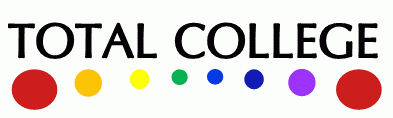OneGrade Plus and DELTA – Short User Guides
These short guides are perfect for getting started and finding out about OneGrade Plus and DELTA:
OneGrade Plus English and Maths Teacher Guide
OneGrade Implementation Plan
A document to help you roll out the system successfully:
OneGrade ‘Quick Guides’
Simple 1 and 2-page summaries of key functionality:
QuickGuide1 : English and Maths module – Comparing College and DfE Progress Scores
QuickGuide2 : Main Progress module – Measuring Value Added and Progress for all qualifications
QuickGuide3 : Main Progress / English and Maths modules – Mapping Final Achievement Grades
QuickGuide4 : Teacher Assessed Grades
QuickGuide5 : Qualifications on Entry
QuickGuide6 : Tracking quals where DfE data doesn’t exist
QuickGuide7 : Differentiated Targets for Completion/Attainment
QuickGuide8 : New Mapping Features
OneGrade ‘How To Guides’
More detailed than the ‘Quick Guides’, but still shorter and more digestible than the full User Guide:
OneGrade main module : Generating Target Grades (pdf – published December 2019)
OneGrade main module : Qualifications on Entry (pdf – published February 2020)
OneGrade main module : Mapping Qualifications (pdf – published March 2020)
OneGrade User Guides
The main Value Added and the English / Maths User Guides containing all the information you might need.
OneGrade Data Dictionary
A complete guide to the summarised data held within the OneGrade database for Value Added and English/Maths Progress. The spreadsheet of available fields is complemented by a short document describing how the fields are presented within OneGrade.
OneGrade Data Dictionary: Complete Field List
OneGrade Data Dictionary: Explanatory Document
Some Useful Scripts
Specimen Import Scripts for ProSolution
A zip file containing a set of import scripts to create SQL Server Views to migrate data from ProSolution. (Revised August 2020 to include the changes and new imports to support OneGrade Web). An equivalent set of scripts for EBS will be added very soon.
Extract InYear data from ProMonitor – from custom IY unit/assessments
This enables you to extract current in-year progress data for your students, so that you can import into OneGrade and check progress against target/potential value added.
Populate ProMonitor IY Assessments
This will populate ProMonitor with a unit called ‘IY Unit’, for you to track students’ in-year progress.
Extract InYear data from ProMonitor – direct from markbook
This enables you to check which courses in your markbook are correctly configured to produce a projected grade, and then import those projected grades straight into OneGrade
Articles
Please see Gerry’s Linkedin articles page, where articles are regularly published about FE data and student performance tracking.